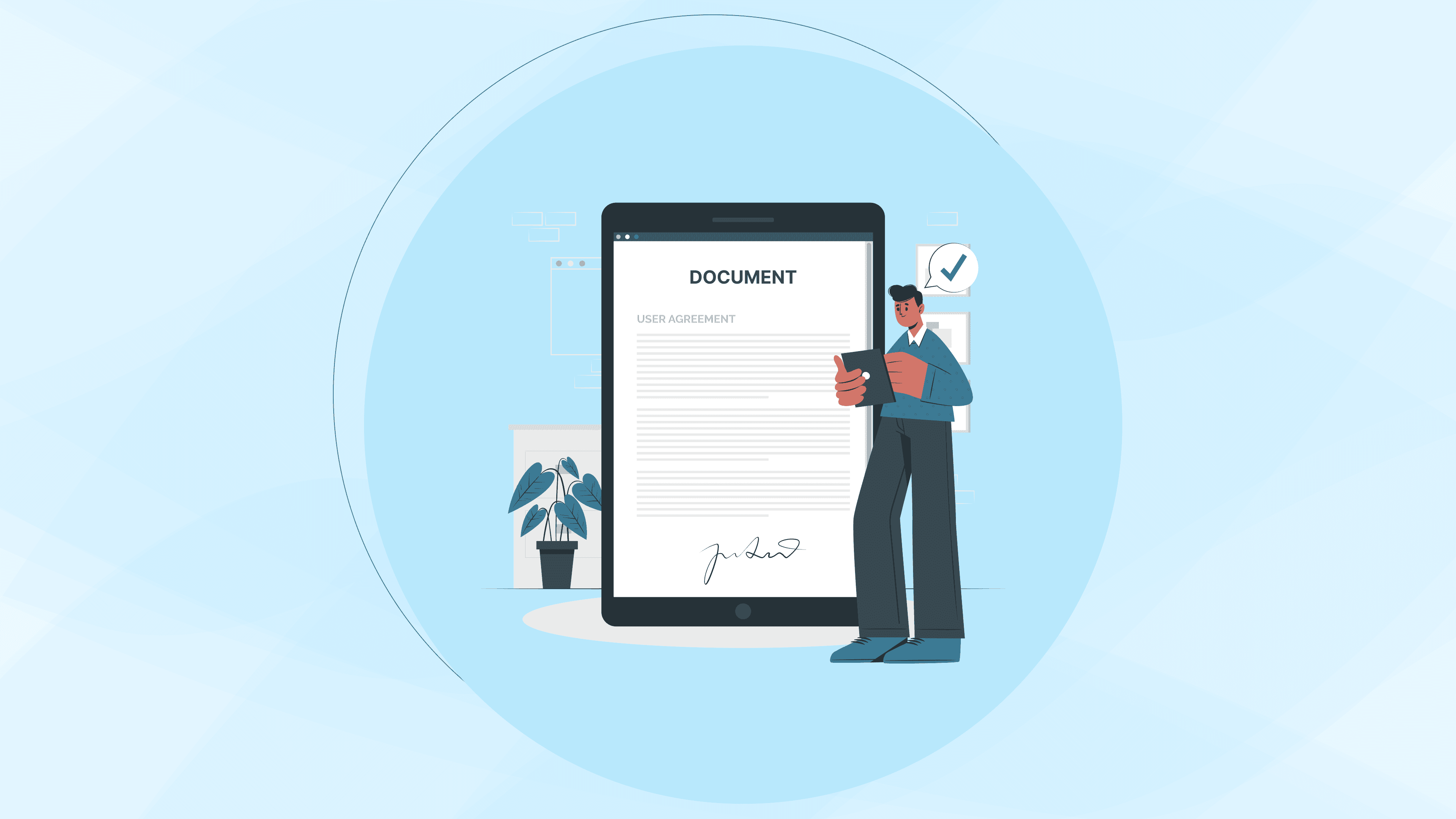Digilocker
Digilocker
Digilocker
What is DigiLocker and How It Helps You Store Documents Digitally?
What is DigiLocker and How It Helps You Store Documents Digitally?
What is DigiLocker and How It Helps You Store Documents Digitally?
22 Oct 2024
22 Oct 2024
22 Oct 2024



DigiLocker is a government-initiated platform that Securely stores and manages the Digital Document whether it’s educational certificates, identity proofs, or vehicle registration by offering a secure and convenient solution to store and access your documents online. In this blog, we will explore what DigiLocker is, its features, benefits, and how it helps you store documents digitally.
What is DigiLocker?
DigiLocker is a digital platform developed by the Government of India under its Digital India initiative. It allows citizens to securely store, access, and share various government-issued documents and certificates online. By eliminating the need for physical copies, DigiLocker simplifies the process of accessing crucial documents anytime, anywhere.
It acts as a cloud-based repository where users can store documents like Aadhaar, PAN cards, educational certificates, driving licenses, and more. DigiLocker is fully integrated with various government agencies, making it a trusted source for official documents.
How Does DigiLocker Work?
DigiLocker works through a combination of secure cloud storage and integration with various government databases. Once you create an account, DigiLocker allows you to access digitally verified documents directly from issuing authorities. Here's a step-by-step overview:
Account Creation: Users can sign up using their Aadhaar number or mobile number linked to Aadhaar.
Fetch Government-Issued Documents: DigiLocker automatically fetches documents from relevant authorities, such as your PAN card from the Income Tax Department or your vehicle registration certificate from the Ministry of Road Transport.
Upload and Store Personal Documents: You can manually upload documents, such as scanned copies of your educational certificates or medical reports.
Document Access and Sharing: Once uploaded or fetched, you can access your documents anytime from the app or website and share them digitally.
Verification: DigiLocker-verified documents are considered as authentic as physical copies for verification by various government agencies and institutions.
Types of Documents You Can Store in DigiLocker
DigiLocker supports a wide range of documents, including but not limited to:
Personal Identification: Aadhaar card, PAN card, voter ID
Educational Certificates: Mark sheets, degree certificates, CBSE results
Transport Documents: Driving license, vehicle registration, pollution control certificates
Financial Documents: Bank statements, insurance policies, pension documents
Health Records: Vaccination certificates, medical reports
These documents can either be fetched automatically from issuing authorities or uploaded manually by the user.
Key Features of DigiLocker
Secure Cloud Storage: DigiLocker provides 1GB of cloud storage to each user for uploading and storing scanned copies of important documents.
Automatic Document Fetching: Linked with several government agencies, DigiLocker can automatically fetch verified documents like your driving license or Aadhaar card.
Digital Document Sharing: You can easily share your documents via email or other platforms with a secure link to official, digitally signed copies.
E-signature: With the e-sign feature, you can digitally sign documents, making it valid for online submissions or verifications.
Integration with Government Services: DigiLocker is integrated with various departments, including the Ministry of Road Transport, CBSE, and income tax departments, allowing direct access to official documents.
Paperless Governance: It promotes the concept of paperless governance by reducing the need for physical copies of documents.
Benefits of Using DigiLocker
1. Secure Storage: DigiLocker offers a safe space for storing sensitive documents with encryption, protecting them from loss or damage.
2. Easy Access: With DigiLocker, your documents are accessible 24/7 from any device with an internet connection, saving you the hassle of carrying physical documents.
3. Government Recognized: Documents stored in DigiLocker are accepted by government departments and agencies, which means they are as valid as physical copies for any official work.
4. Paperless Convenience: It eliminates the need to carry physical copies of documents, promoting environmental sustainability and reducing clutter.
5. Digital Document Sharing: You can instantly share documents with various authorities, universities, or employers through secure links.
6. Time-Saving: DigiLocker streamlines processes such as government service applications, reducing the need for physical verification of documents.
7. Free and Easy to Use: The platform is free to use, and its user-friendly interface makes it accessible to anyone, even those with minimal technical knowledge.
How to Create a DigiLocker Account
Creating a DigiLocker account is easy and takes just a few minutes. Here's how:
Visit the DigiLocker Website or download the DigiLocker App from the Google Play Store or Apple App Store.
Sign Up using your mobile number or Aadhaar number. You’ll receive an OTP to verify your mobile number.
Once verified, you can start using the platform to fetch documents, upload files, and access services.
Link Your Aadhaar: To access government-issued documents like driving licenses, you’ll need to link your Aadhaar card with DigiLocker.
That’s it! You’re ready to start securely managing your documents online.
DigiLocker is a government-initiated platform that Securely stores and manages the Digital Document whether it’s educational certificates, identity proofs, or vehicle registration by offering a secure and convenient solution to store and access your documents online. In this blog, we will explore what DigiLocker is, its features, benefits, and how it helps you store documents digitally.
What is DigiLocker?
DigiLocker is a digital platform developed by the Government of India under its Digital India initiative. It allows citizens to securely store, access, and share various government-issued documents and certificates online. By eliminating the need for physical copies, DigiLocker simplifies the process of accessing crucial documents anytime, anywhere.
It acts as a cloud-based repository where users can store documents like Aadhaar, PAN cards, educational certificates, driving licenses, and more. DigiLocker is fully integrated with various government agencies, making it a trusted source for official documents.
How Does DigiLocker Work?
DigiLocker works through a combination of secure cloud storage and integration with various government databases. Once you create an account, DigiLocker allows you to access digitally verified documents directly from issuing authorities. Here's a step-by-step overview:
Account Creation: Users can sign up using their Aadhaar number or mobile number linked to Aadhaar.
Fetch Government-Issued Documents: DigiLocker automatically fetches documents from relevant authorities, such as your PAN card from the Income Tax Department or your vehicle registration certificate from the Ministry of Road Transport.
Upload and Store Personal Documents: You can manually upload documents, such as scanned copies of your educational certificates or medical reports.
Document Access and Sharing: Once uploaded or fetched, you can access your documents anytime from the app or website and share them digitally.
Verification: DigiLocker-verified documents are considered as authentic as physical copies for verification by various government agencies and institutions.
Types of Documents You Can Store in DigiLocker
DigiLocker supports a wide range of documents, including but not limited to:
Personal Identification: Aadhaar card, PAN card, voter ID
Educational Certificates: Mark sheets, degree certificates, CBSE results
Transport Documents: Driving license, vehicle registration, pollution control certificates
Financial Documents: Bank statements, insurance policies, pension documents
Health Records: Vaccination certificates, medical reports
These documents can either be fetched automatically from issuing authorities or uploaded manually by the user.
Key Features of DigiLocker
Secure Cloud Storage: DigiLocker provides 1GB of cloud storage to each user for uploading and storing scanned copies of important documents.
Automatic Document Fetching: Linked with several government agencies, DigiLocker can automatically fetch verified documents like your driving license or Aadhaar card.
Digital Document Sharing: You can easily share your documents via email or other platforms with a secure link to official, digitally signed copies.
E-signature: With the e-sign feature, you can digitally sign documents, making it valid for online submissions or verifications.
Integration with Government Services: DigiLocker is integrated with various departments, including the Ministry of Road Transport, CBSE, and income tax departments, allowing direct access to official documents.
Paperless Governance: It promotes the concept of paperless governance by reducing the need for physical copies of documents.
Benefits of Using DigiLocker
1. Secure Storage: DigiLocker offers a safe space for storing sensitive documents with encryption, protecting them from loss or damage.
2. Easy Access: With DigiLocker, your documents are accessible 24/7 from any device with an internet connection, saving you the hassle of carrying physical documents.
3. Government Recognized: Documents stored in DigiLocker are accepted by government departments and agencies, which means they are as valid as physical copies for any official work.
4. Paperless Convenience: It eliminates the need to carry physical copies of documents, promoting environmental sustainability and reducing clutter.
5. Digital Document Sharing: You can instantly share documents with various authorities, universities, or employers through secure links.
6. Time-Saving: DigiLocker streamlines processes such as government service applications, reducing the need for physical verification of documents.
7. Free and Easy to Use: The platform is free to use, and its user-friendly interface makes it accessible to anyone, even those with minimal technical knowledge.
How to Create a DigiLocker Account
Creating a DigiLocker account is easy and takes just a few minutes. Here's how:
Visit the DigiLocker Website or download the DigiLocker App from the Google Play Store or Apple App Store.
Sign Up using your mobile number or Aadhaar number. You’ll receive an OTP to verify your mobile number.
Once verified, you can start using the platform to fetch documents, upload files, and access services.
Link Your Aadhaar: To access government-issued documents like driving licenses, you’ll need to link your Aadhaar card with DigiLocker.
That’s it! You’re ready to start securely managing your documents online.
DigiLocker is a government-initiated platform that Securely stores and manages the Digital Document whether it’s educational certificates, identity proofs, or vehicle registration by offering a secure and convenient solution to store and access your documents online. In this blog, we will explore what DigiLocker is, its features, benefits, and how it helps you store documents digitally.
What is DigiLocker?
DigiLocker is a digital platform developed by the Government of India under its Digital India initiative. It allows citizens to securely store, access, and share various government-issued documents and certificates online. By eliminating the need for physical copies, DigiLocker simplifies the process of accessing crucial documents anytime, anywhere.
It acts as a cloud-based repository where users can store documents like Aadhaar, PAN cards, educational certificates, driving licenses, and more. DigiLocker is fully integrated with various government agencies, making it a trusted source for official documents.
How Does DigiLocker Work?
DigiLocker works through a combination of secure cloud storage and integration with various government databases. Once you create an account, DigiLocker allows you to access digitally verified documents directly from issuing authorities. Here's a step-by-step overview:
Account Creation: Users can sign up using their Aadhaar number or mobile number linked to Aadhaar.
Fetch Government-Issued Documents: DigiLocker automatically fetches documents from relevant authorities, such as your PAN card from the Income Tax Department or your vehicle registration certificate from the Ministry of Road Transport.
Upload and Store Personal Documents: You can manually upload documents, such as scanned copies of your educational certificates or medical reports.
Document Access and Sharing: Once uploaded or fetched, you can access your documents anytime from the app or website and share them digitally.
Verification: DigiLocker-verified documents are considered as authentic as physical copies for verification by various government agencies and institutions.
Types of Documents You Can Store in DigiLocker
DigiLocker supports a wide range of documents, including but not limited to:
Personal Identification: Aadhaar card, PAN card, voter ID
Educational Certificates: Mark sheets, degree certificates, CBSE results
Transport Documents: Driving license, vehicle registration, pollution control certificates
Financial Documents: Bank statements, insurance policies, pension documents
Health Records: Vaccination certificates, medical reports
These documents can either be fetched automatically from issuing authorities or uploaded manually by the user.
Key Features of DigiLocker
Secure Cloud Storage: DigiLocker provides 1GB of cloud storage to each user for uploading and storing scanned copies of important documents.
Automatic Document Fetching: Linked with several government agencies, DigiLocker can automatically fetch verified documents like your driving license or Aadhaar card.
Digital Document Sharing: You can easily share your documents via email or other platforms with a secure link to official, digitally signed copies.
E-signature: With the e-sign feature, you can digitally sign documents, making it valid for online submissions or verifications.
Integration with Government Services: DigiLocker is integrated with various departments, including the Ministry of Road Transport, CBSE, and income tax departments, allowing direct access to official documents.
Paperless Governance: It promotes the concept of paperless governance by reducing the need for physical copies of documents.
Benefits of Using DigiLocker
1. Secure Storage: DigiLocker offers a safe space for storing sensitive documents with encryption, protecting them from loss or damage.
2. Easy Access: With DigiLocker, your documents are accessible 24/7 from any device with an internet connection, saving you the hassle of carrying physical documents.
3. Government Recognized: Documents stored in DigiLocker are accepted by government departments and agencies, which means they are as valid as physical copies for any official work.
4. Paperless Convenience: It eliminates the need to carry physical copies of documents, promoting environmental sustainability and reducing clutter.
5. Digital Document Sharing: You can instantly share documents with various authorities, universities, or employers through secure links.
6. Time-Saving: DigiLocker streamlines processes such as government service applications, reducing the need for physical verification of documents.
7. Free and Easy to Use: The platform is free to use, and its user-friendly interface makes it accessible to anyone, even those with minimal technical knowledge.
How to Create a DigiLocker Account
Creating a DigiLocker account is easy and takes just a few minutes. Here's how:
Visit the DigiLocker Website or download the DigiLocker App from the Google Play Store or Apple App Store.
Sign Up using your mobile number or Aadhaar number. You’ll receive an OTP to verify your mobile number.
Once verified, you can start using the platform to fetch documents, upload files, and access services.
Link Your Aadhaar: To access government-issued documents like driving licenses, you’ll need to link your Aadhaar card with DigiLocker.
That’s it! You’re ready to start securely managing your documents online.
Schedule your Free Demo
Fuel Your Organization’s Growth with the Future of Digital Credentials
Read More Blogs
Read More Blogs
Read More Blogs
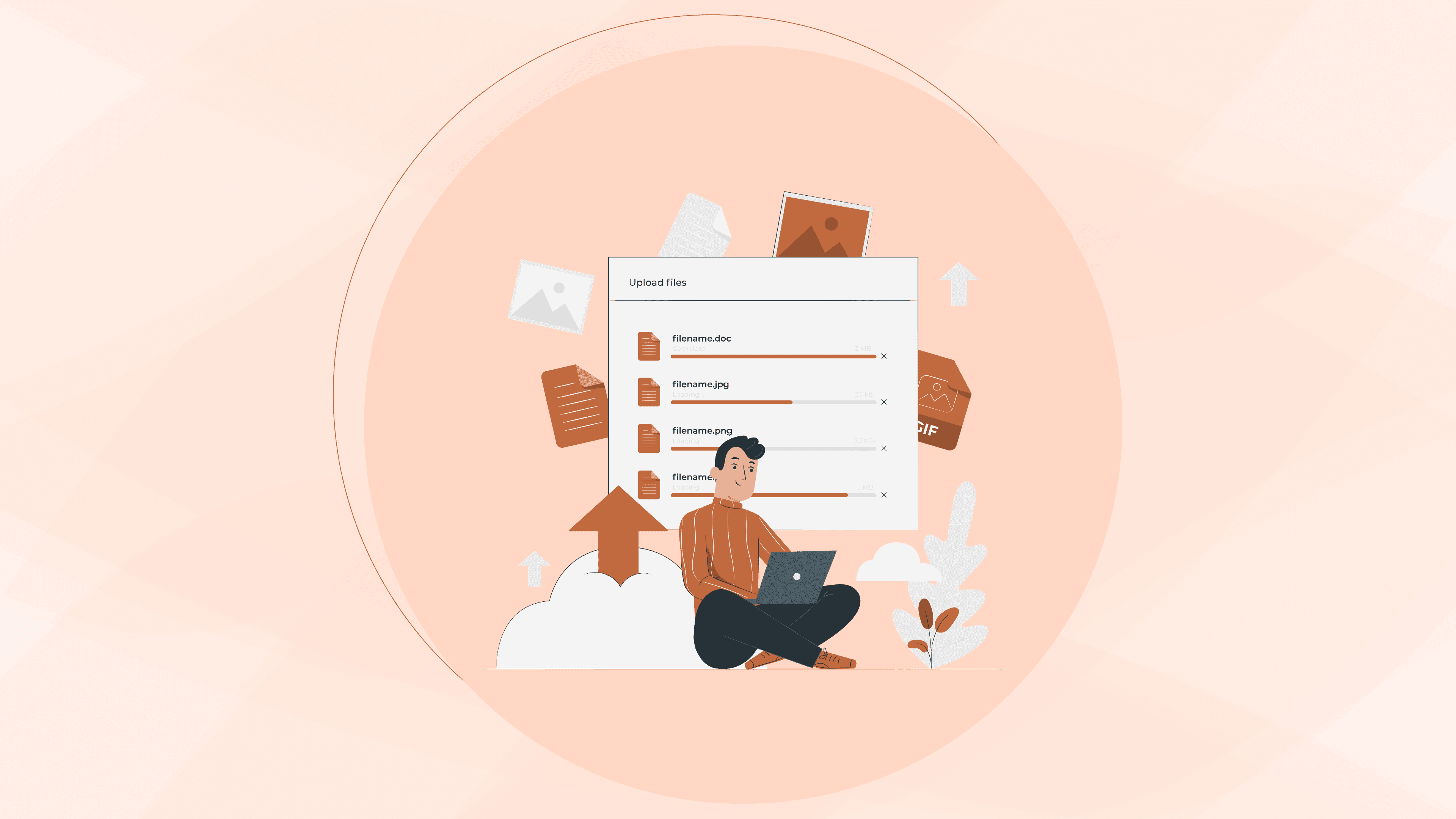
how to download Issued certificate from digilocker
5 Feb 2025

How Do I Verify a Digital Certificate in Education?
1 Feb 2025
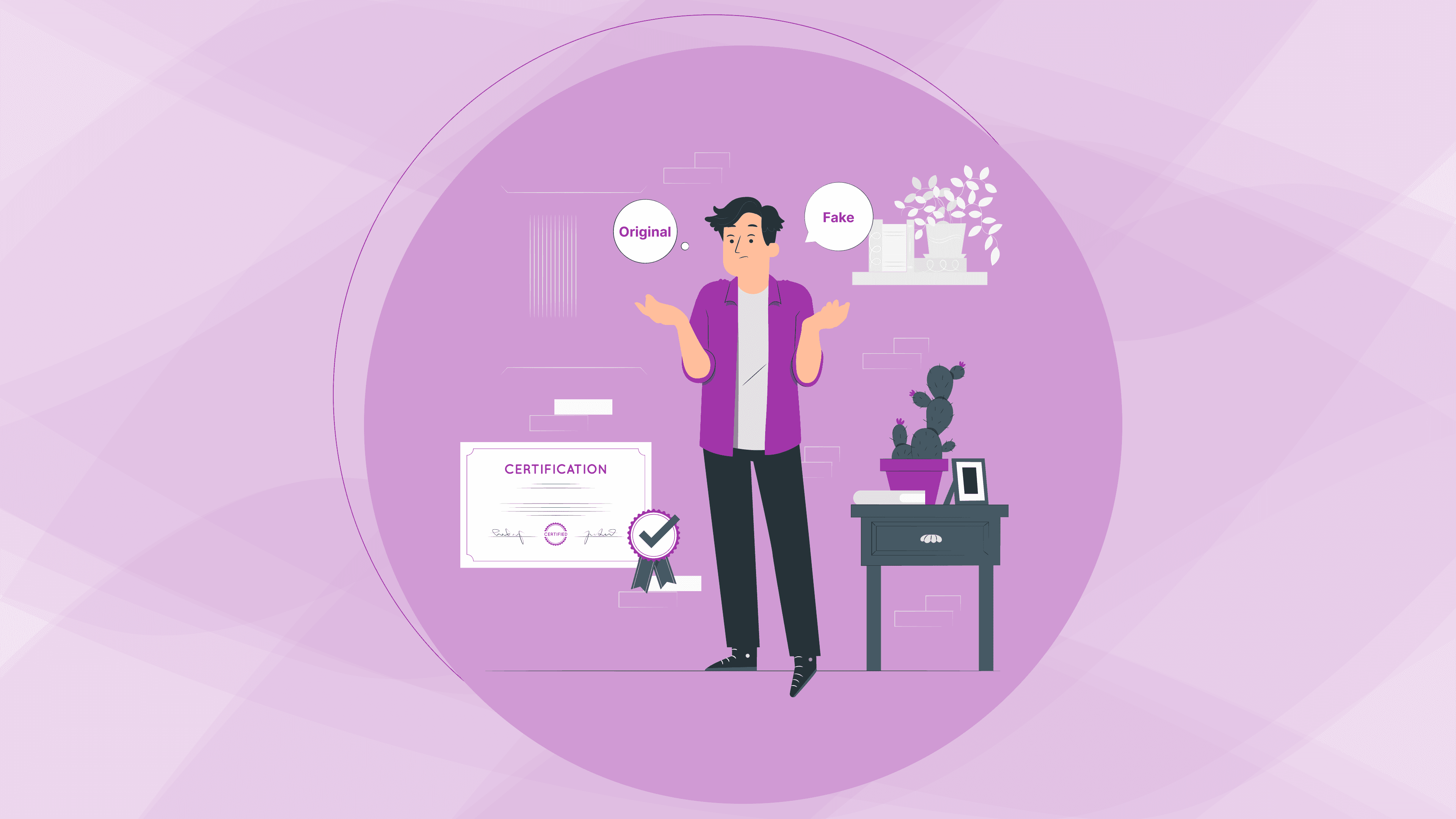
How to check whether a certificate is real or fake?
1 Feb 2025